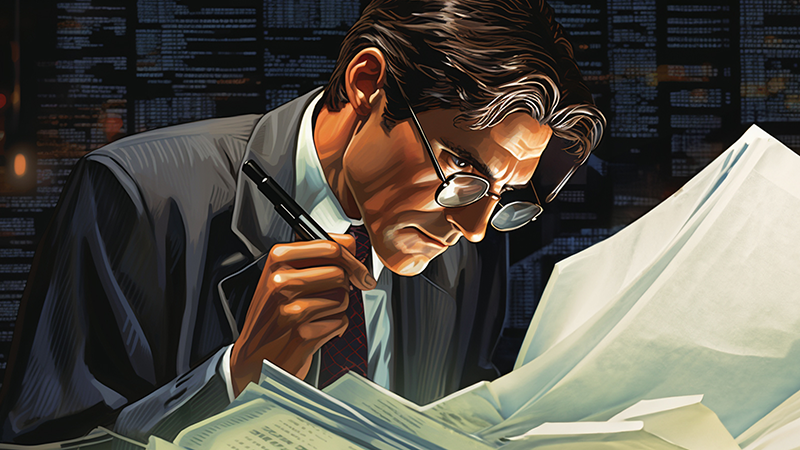As the world has changed, we have got used to receiving important communications from all financial service providers over email. But, for certain transactions like receiving a new card after the expiry of the existing one or receiving hard copies of reward point vouchers, you would need an updated correspondence address for your HDFC Credit card.
So, whenever you move your residence you should make sure that you update your correspondence address for your credit card.
Here’s how you can change your address in HDFC Credit Card.
HDFC Bank offers you different ways of updating your address with them.
How to change the address on your HDFC credit card online?
Change your address through Net Banking
You could change the communication address from your NetBanking.Follow the below-mentioned steps to do so.
Step 1: Log on your HDFC Bank NetBanking Portal using the allotted Id and Password.
Step 2: Click on the Update contact details from the top menu and select the Update Address transaction.
Step 3: Check the list of acceptable address proof documents. Scan a self-attested copy of one of the acceptable address proofs.
Step 4: Click on the Continue button to get redirected to the next section where you have an option to Add and Upload a Document.
Step 5: Please verify all the details are correct and select the Upload Button.
Once the bank authorities verify your document, the changed address will reflect under your account profile.
Change your address in HDFC Credit Card through an online transaction
You could opt for changing your correspondence address through an online transaction as well if that suits you. The steps to be followed would be.
Step 1: Download the mailing address change form from the HDFC Bank website and fill in the required details online.
Step 2: Print the filled form.
Step 3: Sign the form and attach a self-attested copy of the approved address proof
Step 4: You could post it or courier it to the nearest branch of HDFC Bank.
Offline process to change your address of correspondence for your HDFC Bank Credit Card
Even if you do not have immediate access to the internet/devices to place your request for an address change or if you are an elderly person who would prefer visiting a branch to change your address, there is a provision to do that as well.
Step 1: Visit the nearest HDFC Branch
Step 2: Fill up the Address Change form available at the branch.
Step 3: Submit the filled up form along with a self-attested copy of the address proof. But make sure you carry the original copy of the address proof for verification by the bank officials.
Documents required to change address in HDFC Bank Credit Card
The generally accepted documents for as address proof in HDFC Bank are as follows
- Utility Bills like Electricity Bill, Phone Bill(not more than 2 months old)
- Driving License
- Passport, Visa
- Ration Card
- Bank statement or Passbook( not>3 months)
- Voters ID
- Flat maintenance Bill(Not>2 months)
- Rent Agreement
Why should you change the address of correspondence in HDFC Credit Card?
Here’s why you must change your correspondence address in HDFC credit card:
- It is essential for maintaining seamless communication with the bank
- Address change makes it easy for the bank to reach you at your new address
- It guarantees timely delivery of important documents, such as account statements
- Facilitates the bank’s ability to inform you of any changes to their terms and conditions
- Address change is a key step for a smooth and uninterrupted banking experience after a change of address.
Conclusion
Updating correspondence address on HDFC Card portal is crucial for seamless communication, timely delivery of important documents, staying informed of bank changes, and avoiding banking inconvenience. Don’t overlook this step for a hassle-free banking experience with HDFC.
Frequently Asked Questions
You can easily change the address in your HDFC credit card either by logging on to your NetBanking account/ downloading the address change form and submitting it at the nearest branch or visit the nearest branch to submit the address change form.
The procedure for both offline and online processes is explained in detail above.
According to your convenience, you can choose an online (through Netbanking) or an offline process (by visiting the nearest branch) to change the billing address for your HDFC Credit card.
You could download the Declaration Form to change your address of correspondence for your HDFC Bank credit card.
You could verify the change in address by logging on to your Net Banking account.
It could take 7 days for your address change to be reflected in your account provided all the required information is submitted.